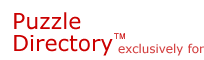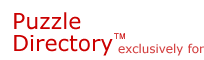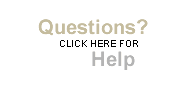Step
1 - Downloading Crossword Weaver
If
the download has not already begun, click
here to begin downloading.
In
a few seconds, a box will appear that looks something like this:
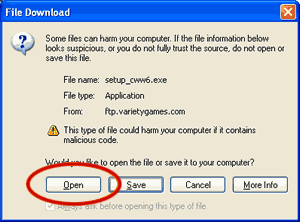
Choose "Open" (or
Run). This will save the setup file on your Desktop (if you click "Save" you
will need to select Desktop in you "Lookin:" folder).
The
download of the program will begin. It should only take a few minutes.
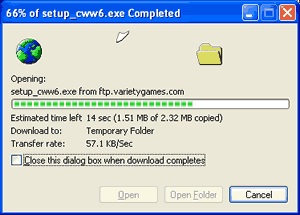
Step
2 - Installing Crossword Weaver on your computer
After
downloading Crossword Weaver, installation should begin automatically
and the "Welcome" screen should appear. Click "Next" to
begin installation.
If
it does not appear you can begin installing the program by clicking
on the "Crossword Weaver setup.exe" folder on your desktop.
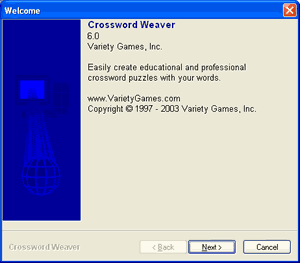
The
next step is to select the location where Crossword Weaver will be
installed. We recommend you install it in your Program Files folder.

Installation
will only take a few seconds.

Select "Finish" to
complete the installation process.

Step
3 - Start Crossword Weaver.
Accepting
the License Agreement will open Crossword Weaver.
To
open Crossword Weaver in the future, simply click on the Crossword
Weaver icon on your desktop, or click on the Start button, choose
Programs, then Crossword Weaver.
Step
4 - How to buy Crossword Weaver.
You
can buy a license to unlock the demo at any time, before, during
or after downloading. The license number is an unlocking code that
is specific to your name. When you enter your name and license number
into the Crossword Weaver demo, it unlocks immediately and lets you
use all of its features.
If
you upgrade to a new computer, you can move Crossword Weaver to your
new computer for free. Your name and license number will also allow
you to unlock the program again if you lose it.
Click
here for online order form. The online ordering process is
completely secure and will give you a license number (unlocking
code) immediately.
If
you want us to mail you a CD, you can also order one online.
To order by telephone. Call 1-800-229-3939 or outside USA
and Canada call 1-801-426-7824 during regular hours.
|