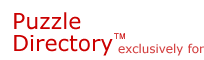

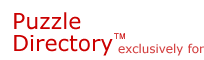  |
How do I get or use these puzzles? In order to open, edit or print these puzzles, you first need to have Crossword Weaver. If you don't have Crossword Weaver, you can download it now. Once you have Crossword Weaver, look through the puzzle directory and find a puzzle you would like to download and print. Click on the title of the puzzle to begin download. A new window should appear asking if you want to Open/Run, Save, or Cancel. If you click open, it should open Crossword Weaver and load that puzzle which you can then save and print. If you click Save, this will allow you to save the puzzle but it will not automatically open it. What if I have downloaded a puzzle and it won't open? To open a puzzle, first open up the Crossword Weaver software. Click on File and then Open. Browse for your puzzle file that you saved and click on it to open it. You can then edit and print your puzzle. Can I edit the puzzle? You can edit the puzzles in the directory after you have downloaded them into your Crossword Weaver software. |
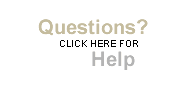    |
|
Copyright © 2005 Variety Games, Inc. All
Rights Reserved
|